LabVIEW Training by CISWORKS
CHECK your expertise!

Practical LabVIEW training courses
in the border triangle Germany - Austria - Switzerland
Our didactically experienced trainers are all NI certified, have extensive training experience and are specialists with several years of practical experience. Our training courses can usually also be offered in online format or at your location. We would be happy to be your contact for your next steps after our training courses.
We support you during the programming phase with individual software architecture advice and code reviews. We offer LabVIEW basic training, an introduction to LabVIEW Real-Time and FPGA or customized training upon request.
In order to guarantee you a pleasant working atmosphere and maximum learning success, we conduct training courses in small groups of up to 10 participants. CISWORKS reserves the right to cancel the training if there are fewer than 5 participants and, if necessary, to change the training dates. If the maximum number of participants is exceeded, alternative dates will be offered. Training is carried out on your own laptop. A training computer can be made available upon request. If you have any questions or have not found a suitable training course, please use our advice on +49 8381 88983-0.
We look forward to seeing you!
LabVIEW Training by CISWORKS
CHECK your expertise!

Practical LabVIEW training courses in the border triangle Germany - Austria - Switzerland
Our didactically experienced trainers are all NI certified, have extensive training experience and are specialists with several years of practical experience. Our training courses can usually also be offered in online format or at your location. We would be happy to be your contact for your next steps after our training courses.
We support you during the programming phase with individual software architecture advice and code reviews. We offer LabVIEW basic training, an introduction to LabVIEW Real-Time and FPGA or customized training upon request.
In order to guarantee you a pleasant working atmosphere and maximum learning success, we conduct training courses in small groups of up to 10 participants. CISWORKS reserves the right to cancel the training if there are fewer than 5 participants and, if necessary, to change the training dates. If the maximum number of participants is exceeded, alternative dates will be offered. Training is carried out on your own laptop. A training computer can be made available upon request. If you have any questions or have not found a suitable training course, please use our advice on +49 8381 88983-0.
We look forward to seeing you!
Beginner Course: 1. Steps with LabVIEW [cisworks0-596]
Create professional graphical user interfaces with NI LabVIEW
The graphical user interface is the interface between humans and machines. A well thought-out, ergonomically operable and graphically appealing user interface is crucial for customer or user acceptance.
In this course you will learn to develop clear and user-friendly graphical interfaces with professional design. The focus is on the sensible division of the user interface, scalability for different screen resolutions, expandability with regard to future functions and the selection of suitable display and control elements. Knowledge from our “LabVIEW Advanced Course” are helpful, but not absolutely necessary.
Course duration: 1 day
Face-to-face training or online training (with instructor)
Course topics in detail:
Manage and organize LabVIEW projects and project libraries
API design
Elementary and advanced design patterns
Efficient data exchange between parallel processes
Dynamic code call
Development of extensible multi-process applications
Advanced error handling
Advanced troubleshooting
Automated code development using VIScripting
Introduction to LabVIEW OOP
Efficient storage of data
Improving programming speed through the use of sensible short cuts and quick drops
Recommendations for documentation and improving code readability
Tips and tricks
New features in the last two LabVIEW versions
The graphical user interface is the interface between humans and machines. A well thought-out, ergonomically operable and graphically appealing user interface is crucial for customer or user acceptance.
In this course you will learn to develop clear and user-friendly graphical interfaces with professional design. The focus is on the sensible division of the user interface, scalability for different screen resolutions, expandability with regard to future functions and the selection of suitable display and control elements. Knowledge from our “LabVIEW Advanced Course” are helpful, but not absolutely necessary.
Course duration: 1 day
Face-to-face training or online training (with instructor)
Course topics in detail:
Advanced Course: Working with LabVIEW [cisworks0-642]
LabVIEW Advanced Course
You have already gained experience in LabVIEW, architectures such as a “Simple State Machine” and a Implemented “Queued Message Handler” and now want to implement larger projects in LabVIEW?
Then the LabVIEW advanced course is the right place for you. In two intensive course days we will show you what matters. Scalability, maintainability, code reusability and a robust Architecture is the central element here.
You can later use the template developed in the course as a reference architecture for your own projects.
Course duration: 2 days
Face-to-face training or online training (with instructor)
Course topics in detail:
Design guidelines for graphical user interfaces
Layout of the user interface
Scalability for different screen resolutions
Sensible use of splitter bars and subpanels
Clear presentation of data
Customized menus
Formulation and design of dialogues
Create “splash screens”
Create modern frameless designs
Correct use of colors and fonts
Customize front panel elements
Programmatic creation of buttons with icons
Use of .NET Controls and XControls
Drag and drop functionality
Use of design elements
Customized icons in executable files
Localization
You have already gained experience in LabVIEW, architectures such as a “Simple State Machine” and a Implemented “Queued Message Handler” and now want to implement larger projects in LabVIEW?
Then the LabVIEW advanced course is the right place for you. In two intensive course days we will show you what matters. Scalability, maintainability, code reusability and a robust Architecture is the central element here.
You can later use the template developed in the course as a reference architecture for your own projects.
Course duration: 2 days
Face-to-face training or online training (with instructor)
Course topics in detail:
Beginner Course: 1. Steps with LabVIEW [cisworks0-596]
Create professional graphical user interfaces with NI LabVIEW
The graphical user interface is the interface between humans and machines. A well thought-out, ergonomically operable and graphically appealing user interface is crucial for customer or user acceptance.
In this course you will learn to develop clear and user-friendly graphical interfaces with professional design. The focus is on the sensible division of the user interface, scalability for different screen resolutions, expandability with regard to future functions and the selection of suitable display and control elements. Knowledge from our “LabVIEW Advanced Course” are helpful, but not absolutely necessary.
Course duration: 1 day
Face-to-face training or online training (with instructor)
The graphical user interface is the interface between humans and machines. A well thought-out, ergonomically operable and graphically appealing user interface is crucial for customer or user acceptance.
In this course you will learn to develop clear and user-friendly graphical interfaces with professional design. The focus is on the sensible division of the user interface, scalability for different screen resolutions, expandability with regard to future functions and the selection of suitable display and control elements. Knowledge from our “LabVIEW Advanced Course” are helpful, but not absolutely necessary.
Course duration: 1 day
Face-to-face training or online training (with instructor)
Course topics in detail:
Advanced Course: Working with LabVIEW [cisworks0-642]
LabVIEW Advanced Course
You have already gained experience in LabVIEW, architectures such as a “Simple State Machine” and a Implemented “Queued Message Handler” and now want to implement larger projects in LabVIEW?
Then the LabVIEW advanced course is the right place for you. In two intensive course days we will show you what matters. Scalability, maintainability, code reusability and a robust Architecture is the central element here.
You can later use the template developed in the course as a reference architecture for your own projects.
Course duration: 2 days
Face-to-face training or online training (with instructor)
You have already gained experience in LabVIEW, architectures such as a “Simple State Machine” and a Implemented “Queued Message Handler” and now want to implement larger projects in LabVIEW?
Then the LabVIEW advanced course is the right place for you. In two intensive course days we will show you what matters. Scalability, maintainability, code reusability and a robust Architecture is the central element here.
You can later use the template developed in the course as a reference architecture for your own projects.
Course duration: 2 days
Face-to-face training or online training (with instructor)
Course topics in detail:
Course topics in detail:
Design guidelines for graphical user interfaces
Layout of the user interface
Scalability for different screen resolutions
Sensible use of splitter bars and subpanels
Clear presentation of data
Customized menus
Formulation and design of dialogues
Create “splash screens”
Create modern frameless designs
Correct use of colors and fonts
Customize front panel elements
Programmatic creation of buttons with icons
Use of .NET Controls and XControls
Drag and drop functionality
Use of design elements
Customized icons in executable files
Localization
for registrations and queries
- CISWORKS GmbH & Co. KG
Hans-Liebherr-Str. 18
88161 Lindenberg